Why Non-Profits Need Managed Services In Sydney
Working for a non-profit organisation means you'll likely find yourself getting involved in every department. From arranging fundraisers to managing...
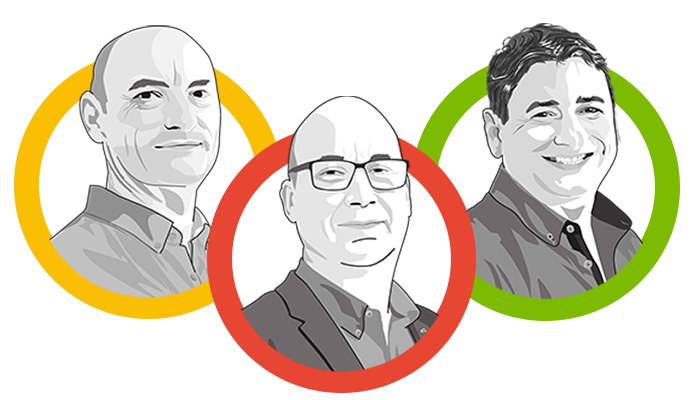

It wasn’t long ago at all that people were sitting in a factory screwing caps onto toothpaste bottles. Fortunately, we now have machines to automate many repetitive and time-consuming tasks, allowing us to put our people to much better use and increase overall efficiency.
The saying “there’s an app for everything” rings true as automation really can accomplish more tasks than you’d think. In fact, 73% of IT leaders say automation has saved their employees between 10% and 50% of the time they previously spent doing manual tasks.
With all the incredible benefits of automating a business, we can forget that if we don’t execute it properly within our business, it can backfire. Poor automation can impact our data usage, processes, reputation and customer experience. Who wants that?
Whether you’re automating some or most parts of your business, here are 7 common mistakes and how to avoid them.
If you have poor IT foundations and try to automate something in your business (no matter how big or small), it will eventually crumble.
Two essential components to strengthening your IT involve...
Do your applications integrate with one another? They don’t? Get new ones. If your applications can’t exchange information between their software systems, they won’t be able to work together to effectively reach your goal.
Make sure all your processes are well documented. When you’re ready to automate, you’ll already have a basic understanding of what areas need to be prioritised.
Your best place to start is by talking to a Managed Services Provider and strengthening your foundations with a solution such as SecureOffice. Once your IT is in better shape, the opportunities are endless.
Remember: Success lies in your foundations.
Many businesses make the mistake of thinking that automation means simply needing fewer people. This is not true.
This is your opportunity to utilise your people more productively.
How? Automation allows you to put your existing people to work on more mission-critical areas within your business, giving you a greater return. A lot of these areas require skills and knowledge that only your people have. Automated systems can schedule meetings, send emails, and do more time-consuming, repetitive and quite frankly - boring tasks. Your people know the business and can help develop it further.
Remember: Your business still needs people.
We see businesses often take a siloed approach to automation and improve parts of a process. This is one of the biggest pitfalls and can sometimes have the biggest detriment to a business.
For example, you may decide to completely automate one department to speed up customer ticket processing. That’s all great, however, if there’s a second department that completely relies on the automated department, they’ll receive the tickets faster than they can manage. Chances are, they won’t be able to resolve the tickets fast enough and will live in a chaotic state of resolving backlogged ticket requests. The second department will not be able to keep up and the end result, in this case, ticket resolution time, will be the same.
In that scenario, you may have one department working more efficiently, however, it has a negative knock-on effect and makes the overall process ineffective. It’s also likely to decrease employee satisfaction and your customer’s experiences.
Remember: Look at the big picture.
Can each phase of the process be automated? Or maybe the process needs rethinking altogether? Once the process is right, you can use automation for efficiency and effectiveness.
Automation doesn’t have to cost as much as you’d think.
Previously, only larger corporations were the ones automating their business, such as fully automated Tesla car manufacturing plants. Now, automation is much more accessible and affordable for small-to-medium businesses. For example, we often find they aren’t utilising all the automation tools available within the Microsoft Suite, which many SMBs are already paying for.
By pushing your resources out of the “unproductive” space and shifting them into more productive roles, assuming you’re automating the right way, you’ll be on the road to reducing operational costs.
Remember: Automation doesn’t need to be expensive if you look to tools you may already have first.

Automating your processes takes time, so stepping aside to carefully think through the process is key. Here are some things to think about:
It’s a good idea to avoid trying to automate everything at once. If you do this, you may find that some things just can’t be automated or are more effective to just have a person complete the task. Additionally, change needs to be managed in businesses. Changing many things at once is a recipe for chaos.
When it comes to automation, quality really is better than quantity. This all starts with starting small and moving slowly.
Remember: Slow and steady wins the race.
Many businesses fail to devote enough time to testing their new ways of working, resulting in errors or reduced accuracy. This leads to rework, which is very unproductive. From the technologies to the processes, you’ll want to ensure the automation is strong and secure before being deployed. Nobody wants to be in a situation where there is a breakdown in the process or automation. This can then double, even triple the manual workload trying to fix the issue, while also keeping everything still operating.
Remember: Remember: Test, test, test again, then launch.
Start by understanding what your overall goals are for your business. Then work backwards to create a plan for how you’ll achieve those goals.
Automation is a great set of tools to have within those plans, however, it’s important to know that automation is not as simple as replicating a task. There’s much more to it, such as deciding what type of automation you’d like to implement.
These may include:
Understand what you’re automating and the impact that it may have on your people and business. Everything will have a knock-on effect; you just want it to be a positive one.
Remember: Start with a plan and clear goals.
Business automation is here to stay. If anything, it’s becoming far more common and for good reasons! So, if you’re going to do it, do it right.
Ready to get started? Our business automation specialists are here to help you work smarter, not harder. If you’re ready to transform your business and improve your workflow, talk to us today.
Talk to An Expertlet's Automate
Working for a non-profit organisation means you'll likely find yourself getting involved in every department. From arranging fundraisers to managing...
Data backup is commonly understood as saving copies of files in various locations. Most organisations use a combination of hard drives and company...
It is always interesting monitoring the WatchGuard quarterly security reports to look at the live security landscape data. It gives you a feel for...